Step 1:
Open Eclipse IDE..
Click Android Virtual Device Manager
Step 2:
Now will display AVD Manager
Step 3:
Click New Button
Step 4:
Give AVD Name
Select any device type
Select your target for Application Development
Select CPU/ABI any one
Click OK button...
Step 5:
Select Device and Click Start Button...
Now your emulator will be started..
Open Eclipse IDE..
Click Android Virtual Device Manager
Step 2:
Now will display AVD Manager
Step 3:
Click New Button
Step 4:
Give AVD Name
Select any device type
Select your target for Application Development
Select CPU/ABI any one
Click OK button...
Step 5:
Select Device and Click Start Button...
Now your emulator will be started..
Thanks for Visiting
--
Regards with
R. Partha Sarathy


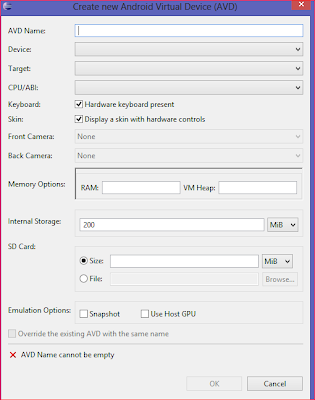



No comments:
Post a Comment