Hai Friends now we are going to see how we can configure Android SDK for Android.
Step 1:
First of all we should download Android SDK from Developers Site (Click Here to Download)
Step 2:
Install that Software into our Computer
Step 3:
After Installing Open SDK Manager..
Step 4:
Select 2.3 GingerBread Version....
Step 5:
Install GingerBread Version
Note:
later you may install all the versions...
Thanks for Visiting
--
Regards with
R. Partha Sarathy
Step 1:
First of all we should download Android SDK from Developers Site (Click Here to Download)
Step 2:
Install that Software into our Computer
Step 3:
After Installing Open SDK Manager..
Step 4:
Select 2.3 GingerBread Version....
Step 5:
Install GingerBread Version
Note:
later you may install all the versions...
Thanks for Visiting
--
Regards with
R. Partha Sarathy









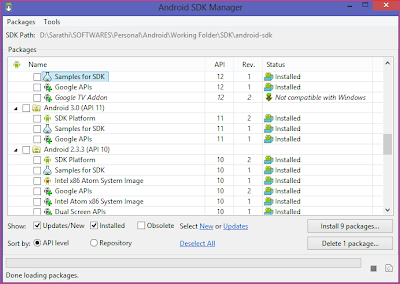
ey Nice Blog!! Thanks For Sharing!!!Wonderful blog & good post.Its really helpful for me, waiting for a more new post. Keep Blogging!
ReplyDeletemobile application development course in coimbatore
IT security training in coimbatore
smm panel
ReplyDeleteSmm Panel
iş ilanları blog
İnstagram Takipçi Satın Al
hırdavatçı burada
beyazesyateknikservisi.com.tr
Servis
Jeton Hile